New WPF Samples Now Available
As we mentioned in our last blog post, one of our ongoing initiatives is the cleanup and reorganization of our code samples. We’re excited to unveil our newly revamped ThinkGeo UI for WPF “How Do I“ samples, a one-stop shop for code samples demonstrating the core features of ThinkGeo UI!
Samples Overhaul and Reasoning
In the past, our samples have been spread out in multiple locations, making it difficult to browse and find them. We’re working to make our Gitlab a central repository for all ThinkGeo samples moving forward. In addition, all of our samples showcasing core product features will be consolidated into our “How Do I” samples, and only more high-impact samples will be kept separate. This should make it easier and more intuitive to find exactly the sample you’re looking for.
Updated ThinkGeo UI for WPF “How Do I“ Samples
Our newly revamped WPF “How Do I“ samples showcase many of the features available in ThinkGeo UI for WPF:
Support for a broad range of data types, including Raster, Vector, Database, and Web Service Layers
Numerous built-in and custom style options
Map drawing, map tools, and custom overlays
ThinkGeo Cloud Maps services and client-side support
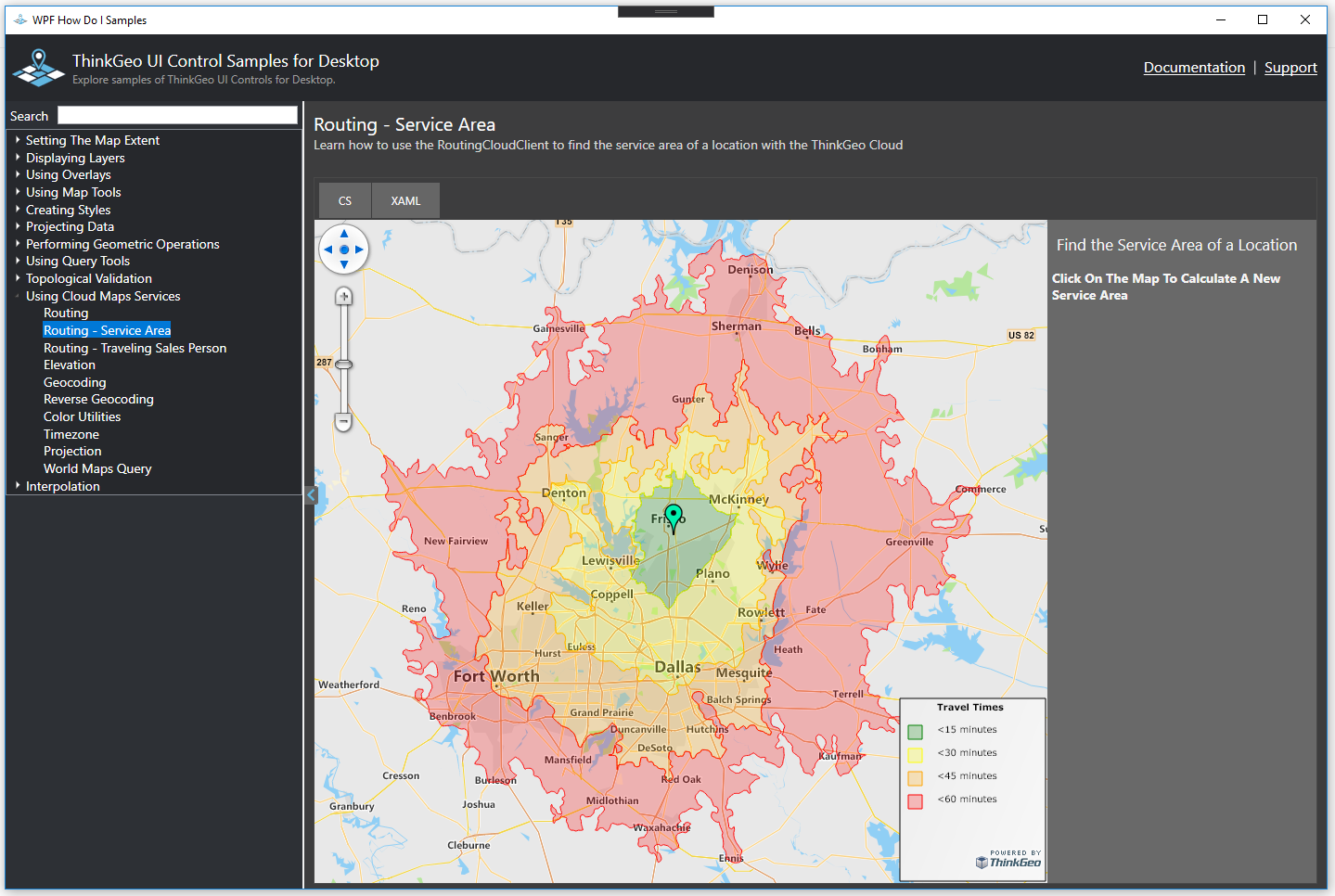
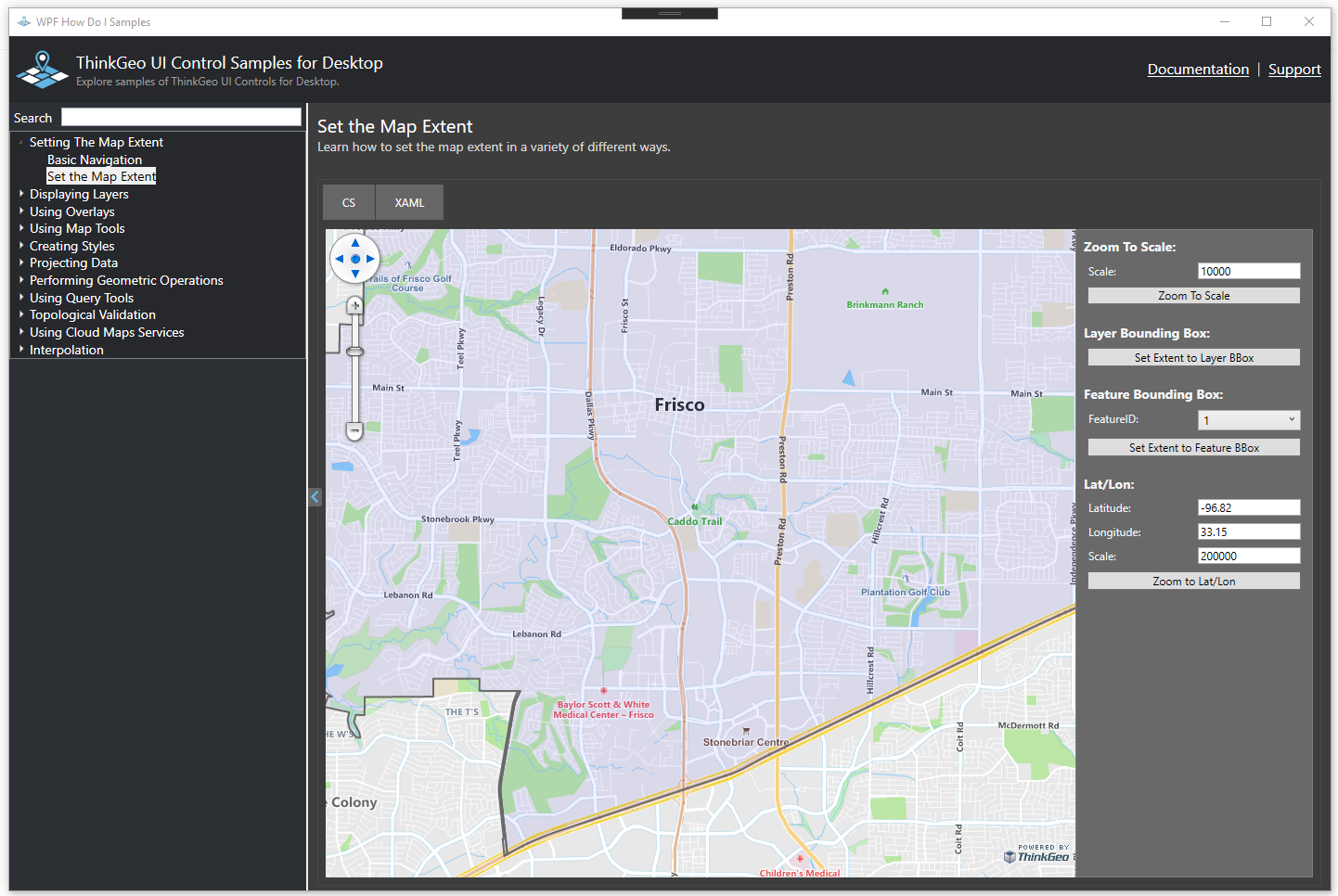
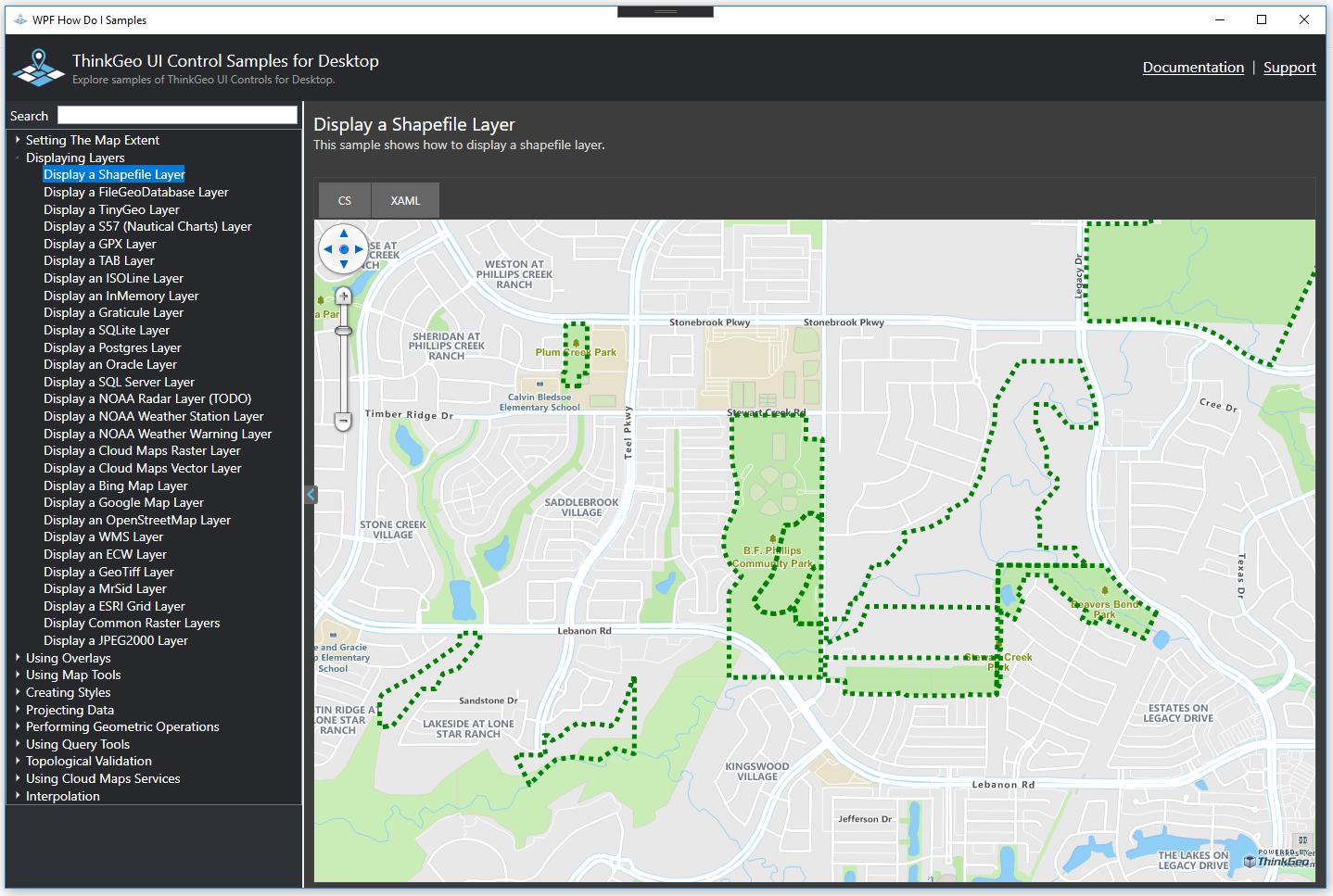
What’s Next?
Moving forward, we’ll be updating our Winforms, Android, and iOS “How Do I“ samples with the same philosophy, so stay tuned for updates!
If you have any questions, comments, or ideas, feel free to contact us.
