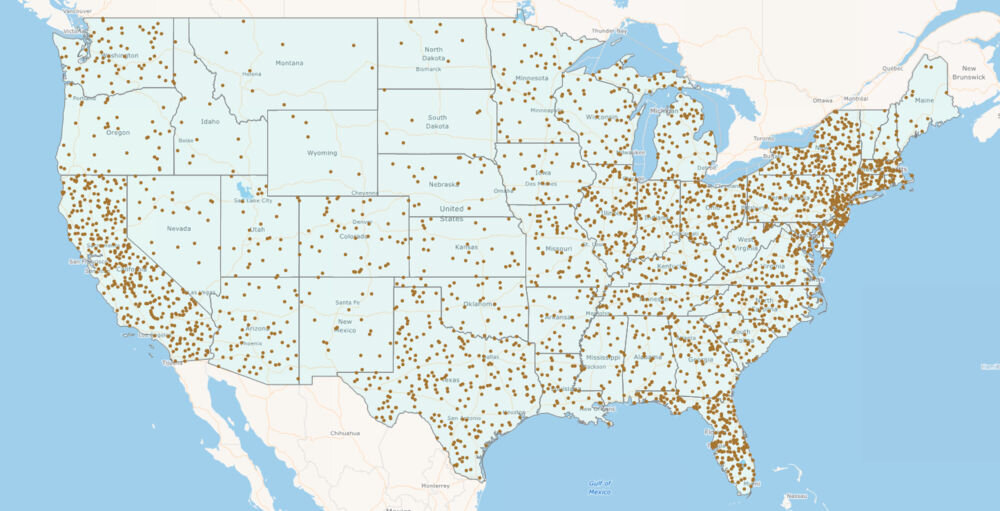Applying a Directional Styling in a WPF Application
This ThinkGeo WPF ApplyDirectionPointStyleForLineStyle functionality for .NET Core will guide you through drawing lineStyles in the form of directional arrows on a map. The direction Point can be an image or a glyph, it not only rotates the icon across the angle of the road, but also provides a way to customize the rotation of the direction point.
Using “ClassBreak” styling to create dynamic maps
In this project you will see how to use the ClassBreakStyle to group and render features by values. ClassBreakStyle is a useful technique as it allows you to group various features by the specified values, then applies differently style to the feature groups. One of the first steps in creating an interactive map that highlights different classes of data is creating unique iconography to translate that onto the map.
Using WPF “TextStyling” with ThinkGeo UI
When you think of displaying points on a map, usually you think of representing them with symbols or icons. ThinkGeo’s PointStyle class is typically employed here, but what if you have a font containing symbols you want to use?
ThinkGeo’s Color Generator & How We Built It
Using ThinkGeo Cloud’s Color Generator anyone can begin creating a visual map that highlights the data you want to use! Color is arguably the most important aspect of map creation and we’ve created a fun and easy to use generator to give you the head start you need. ThinkGeo’s Color Generator is included in our 60-day Free Evaluation of ThinkGeo Cloud.
Professionally designed maps for your application or project from ThinkGeo experts
Besides offering our expertise and Professional Services to complete your projects; we’re always looking to modernize approaches to map building and a major component of that is the look of the map itself.
Creating a Cluster Layer with Zed Graphs
Do you have data that you would like to represent as a pie chart on a map? You can now use the latest Cluster Feature Layer sample to symbolize your column data as a pie chart. This allows the map reader to compare different sets of data visually. Additionally, charts are a great way to take your information and make it more understandable.
Quickly style a Map using Map Suite WPF
Are you looking for a quick and easy way to style your map? This new sample demonstrates how you can quickly style a map with minimal coding.