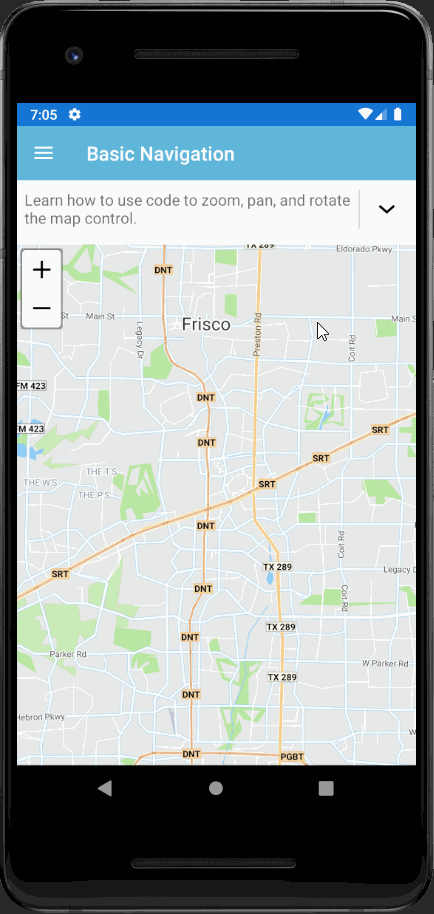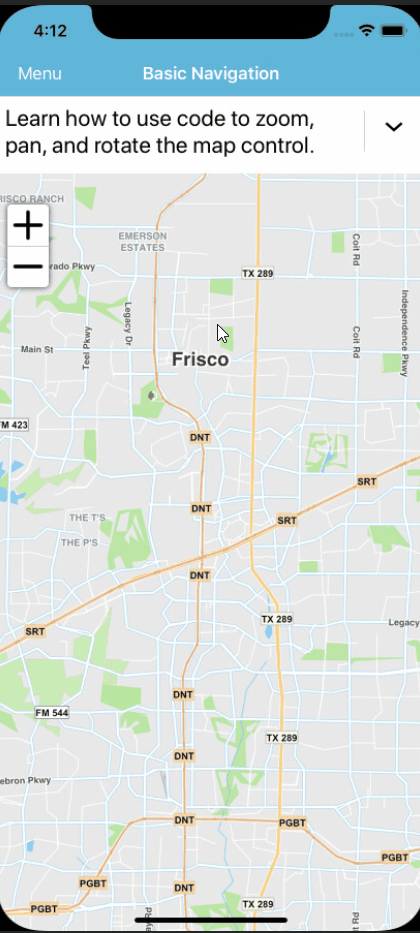ThinkGeo UI 12.3 Released
As the year draws to a close, we are excited to announce the release of ThinkGeo UI 12.3 with new features and bugfixes, including Xamarin.Forms support, improved desktop rendering speeds, and much more.
Along with this update, we have increased the minimum supported .NET Framework version to 4.6.2, but we recommend using Framework 4.7 or .NET Core 3.1.
Xamarin.Forms Support
Although support for Xamarin.Forms has been available since ThinkGeo.UI 12.2, we are formally introducing it in this latest release as a stable and recommended option going forward. With just a few lines of code, you can easily add maps with the full power of ThinkGeo's mapping tools to both Android and iOS mobile applications.
We have an entire library of samples available for you to download and check out on our ThinkGeo UI Mobile Gitlab repo.
Product Center is Now Standalone
In previous versions, our NuGet packages included a copy of the Product Center executable in your application's bin folder. Now, Product Center is a standalone application that can be downloaded from the ThinkGeo Account homepage.
Additionally, our newly renovated HowDoI GitLab samples can be directly downloaded and opened through the Samples tab in Product Center:
Added MapBox StaticTile Support
By special request from the community, we have added a new layer called MapBoxStaticTileLayer to support displaying MapBox’s StaticTiles in your ThinkGeo mapping applications!
Improved Desktop Responsiveness
We’ve improved the ThinkGeo UI Desktop MapView for WPF and WinForms to no longer block the application’s main thread when working in conjunction with some other controls that use multi-threading tasks.
Bugfixes
Along with v12.3 comes a slew of bugfixes that were reported to us through our forums and ticket system:
Fixed the issue where Proj String and EPSG number cannot be read correctly when opening a layer.
Fixed the issue where printing doesn’t work properly on High DPI printers.
Fixed the issue where the transparent background of a GeoTIFF was not displayed properly.
Fixed the issue where a GeoImage cannot serialize/deserialize properly.
Fixed the issue where CAD layers threw a KeyNotFound exception in certain situations.
Fixed an issue where the Red and Blue channels of a GeoTIFF are inverted on Linux, iOS and Android.
Fixed the issue where drawing text with rotation angle other than 0 has some unexpected offset when zooming in to the lowest ZoomLevel.
...and much more! View the full changelog here.
Thank you for supporting us as we continue to bring you a complete set of mapping and GIS tools for your .NET applications! We are excited by the .NET Conference last week and we'll be working hard to bring ThinkGeo UI to .NET Core 5, Client-Side Blazor, and Maui in the coming year!